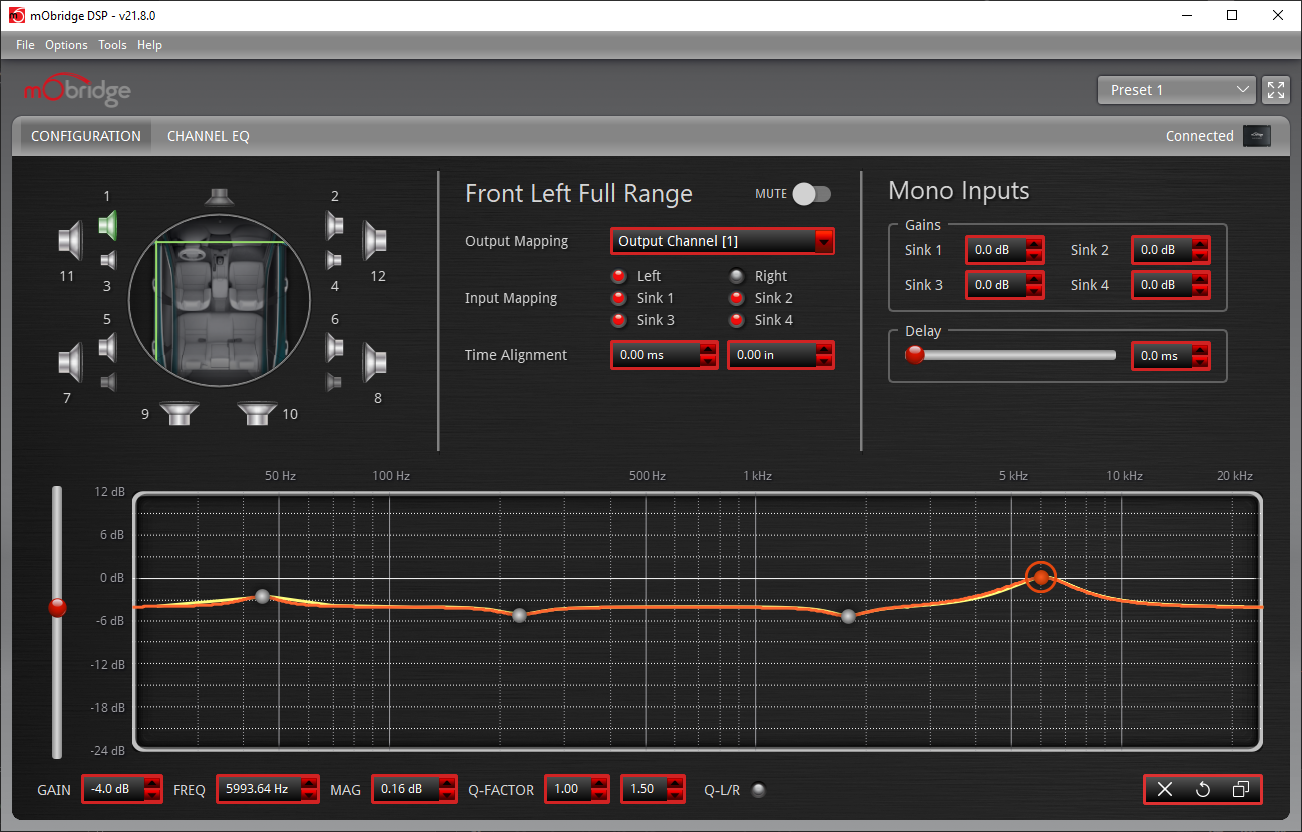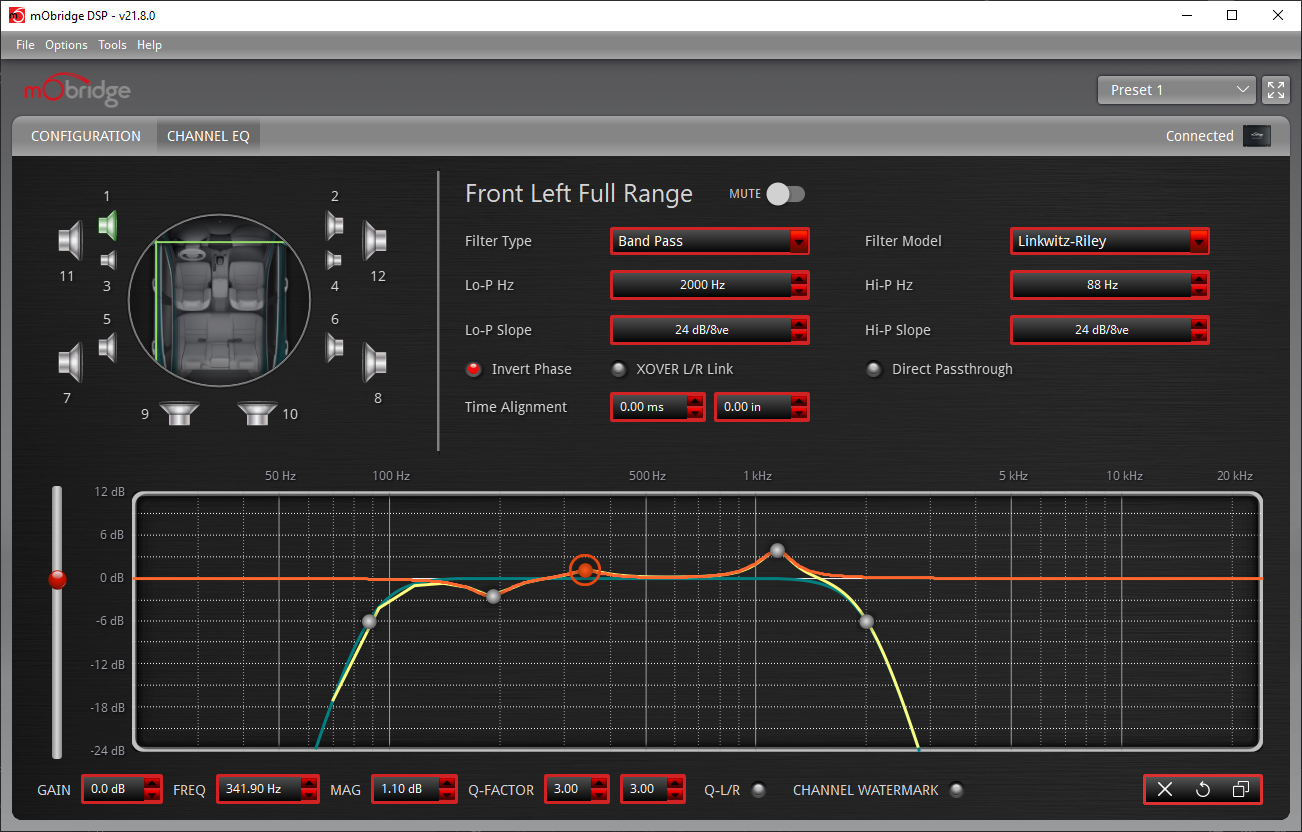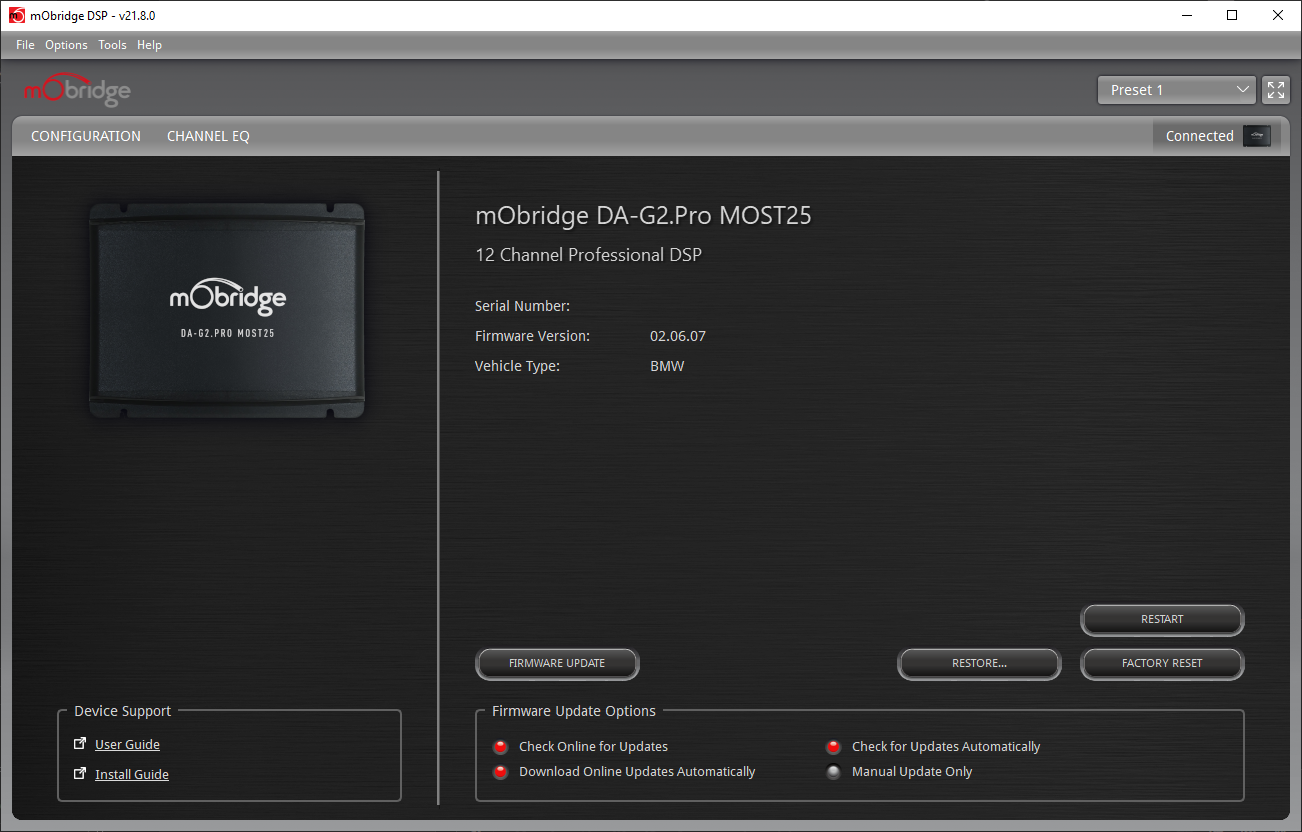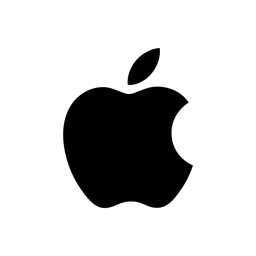Take control of your in-car audio with mObridge DSP
A feature-rich digital signal processor designed for seamless integration into factory automotive systems. With DSP, you’ll have access to advanced sound tuning options such as channel EQ, time alignment, phase inversion, and much more. Whether you’re an audiophile looking for the ultimate sound experience or a professional installer, mObridge DSP provides you with everything needed to fine-tune your car's audio system for optimal performance.
Key Features:
- 1024-point parametric equalizer for precision tuning
- Time alignment and gain correction for customized audio setup
- Advanced filter algorithms, including Butterworth and Linkwitz-Riley
Features
mObridge DSP is a complete Digital Signal Processor (DSP) graphical user interface for advanced in-vehicle audio tuning. It can be used to harness the full DSP capabilities of your mObridge device, and is easily updated via automatic online updates.
mObridge DSP's features include:
- Input/output channel mapping
- Precise gain correction (0.1 dB accuracy)
- 1024-point master and channel parametric equalizer
- Time alignment delay correction
- L/R speaker mirroring
- Center channel upmix algorithm selection
- Direct passthrough
- Phase inversion
- Mono input channel gain and delay adjustment
- Channel muting
- Channel limiting (Dynamic Range Compression)
- Advanced channel crossover filtering algorithms, including:
- Butterworth, Bessel, Chebychev, Linkwitz-Riley, and Biquad filter designs
- Low-pass, high-pass, and band-pass filters
Downloads

Windows
Support
Note
It is recommended to save a backup of your configuration settings so that they can be restored if required.