mObridge DAB
Configure and update your mObridge DAB device with easemObridge DAB allows you to connect to any mObridge DAB device in order to perform firmware updates, or configure DAB settings.
Some of mObridge DAB’s features include:
- Polling of DAB Signal to Noise Ratio (SNR).
- DAB scan initiation.
- Polling of DAB MSC Error rate.
- DAB traffic announcements toggling.
- DAB audio attenuation application.
- DAB device factory reset.
Optional automatic firmware updates are also supported
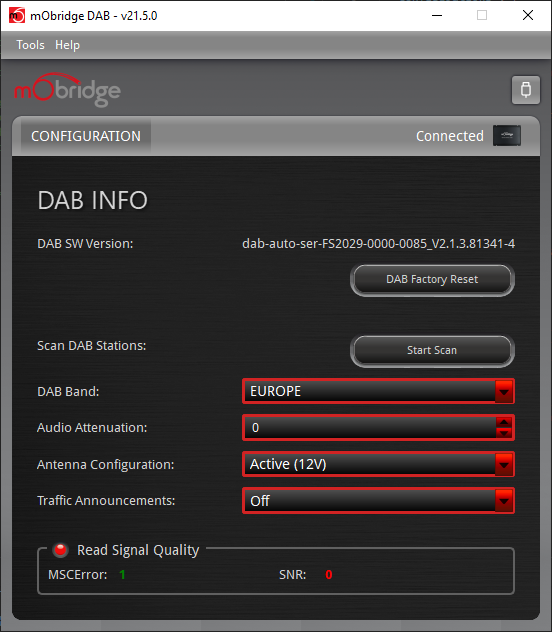
Downloads
Windows

Requirements: Windows XP/7/8/8.1/10
Latest Release: v21.11.00
Installation Guide:
- Download the file below, and run the installer.
- Follow the installation wizard, ensuring you install the drivers when prompted.
- To run the application, open the “Start Menu” and select the following:
- Windows XP/7: All Programs → mObridge → mObridge DAB
- Windows 8/10: mObridge → mObridge DAB
macOS
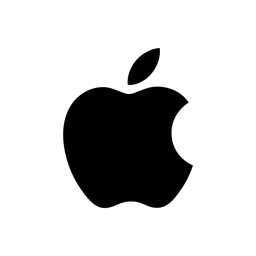 Requirements: macOS 10.9+
Requirements: macOS 10.9+
Latest Release: v21.05.01
Installation Guide:
- Download the file below, and open it.
- Install the file “D2xxHelper_v2.0.0.pkg”.
- Drag “mObridge DAB” into your Applications folder.
- To run the application, select mObridge DAB from your Applications folder.
Support
For more information on updating your mObridge system, or for any other queries, please contact us.